[iZotope 超棒综合器]Stutter Edit 2 v2.0.0
Team V.R |WIN v2.0.0| 14.85 MB
创建即时的Stutter效果
从BT的想法出发,Stutter Edit 2允许您使用一个按钮创建著名的“ stutter”编辑效果,以对样本,音轨和混音进行切片和切块。在单个插件中提升声音并获得无穷的灵感。
MIDI控制的节奏和音高效果
使用Stutter Edit 2,向混音中添加动感从未如此简单。探索新功能,例如自动模式,疯狂的新效果模块和曲线编辑器。
更多效果,更多潜力
通过新的效果模块为音乐注入新的色彩和纹理,并通过新的“曲线编辑器”(Curve Editor)带来无限的可能性。
数十个新银行和手势
BT设计的新预设可让您触手可及,提供丰富的效果,创意和声音。
为什么Stutter Edit 2?
一键编辑数小时
使用新的自动模式立即创建复杂的节奏效果。即时发射效果,或使用MIDI控制器通过按键来访问数十个手势。
通过疯狂的新效果发挥创意
新的混响,梳理和合唱模块加入了11种疯狂效果,可以随着混音的变化而及时移动。将您的断断续续的编辑与激进的失真,自动声相效果,弯音混响等等结合在一起。
通过新的曲线编辑器发出一种声音
单击Stutter Edit 2中的任何滑块以编辑其唯一曲线。控制平底锅,结巴,门,失真等的时间,以创造出真正的弯曲效果。每个参数都是您的游乐场!
CREATE INSTANT STUTTER EFFECTS
From the mind of BT, Stutter Edit 2 lets you create the famous “stutter” editing effect with one button to slice and dice your samples, tracks, and mixes. Elevate your sound and get a bottomless well of inspiration in a single plug-in.
MIDI-controlled rhythm and pitch effects
With Stutter Edit 2, adding movement to your mix has never been easier. Explore new features like Auto Mode, insane new effects modules, and the Curve editor.
More effects, more potential
Inject new colors and textures into your music with new effects modules and limitless possibilities with the new Curve Editor.
Dozens of new banks and gestures
New presets designed by BT deliver a wealth of effects, ideas, and sounds right at your fingertips.
Why Stutter Edit 2?
Hours of editing with a single keystroke
Instantly create complex rhythmic effects with the new Auto mode. Fire off effects on the fly or use a MIDI controller to access dozens of gestures with the touch of a key.
Get creative with insane new effects
A new Reverb, Comb, and Chorus module join a suite of 11 insane effects that can move in time with your mix. Combine your stutter edits with aggressive distortion, auto-pan effects, pitch-bent reverb, and much more.
One-of-a-kind sounds via the new Curve editor
Click any slider in Stutter Edit 2 to edit its unique curve. Control the timing of your pans, stutters, gates, distortions, and more to create truly mind-bending effects. Every parameter is your playground!
Why Stutter Edit 2?
Hours of editing with a single keystroke
Instantly create complex rhythmic effects with the new Auto mode. Fire off effects on the fly or use a MIDI controller to access dozens of gestures with the touch of a key.
Get creative with insane new effects
A new Reverb, Comb, and Chorus module join a suite of 11 insane effects that can move in time with your mix. Combine your stutter edits with aggressive distortion, auto-pan effects, pitch-bent reverb, and much more.
One-of-a-kind sounds via the new Curve editor
Click any slider in Stutter Edit 2 to edit its unique curve. Control the timing of your pans, stutters, gates, distortions, and more to create truly mind-bending effects. Every parameter is your playground!
Whats new in this version:
Official site does not provide any info about changes in this version.
System Requirements
Mac: High Sierra (10.13) – macOS Catalina (10.15)
Plugin Formats:
AU, AAX, VST2, VST3. All plug-in formats are 64-bit only.
Supported Hosts:
Logic Pro X, Live 9.7–10, Cubase 9.5–10.5, Pro Tools 12–2020, FL Studio 20, Studio One 4, REAPER 6, Reason 11, Bitwig Studio 3, Cakewalk by Bandlab, Digital Performer 10.

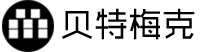
![[iZotope 超棒综合器]Stutter Edit 2 v2.0.0](https://www.mfreezy.cn/wp-content/uploads/2020/07/07170837333-e1594142012136.jpg)
![[无敌效果器插件]Line6 Helix Native 1.9.0](https://www.mfreezy.cn/wp-content/uploads/2020/07/07170142363-150x150.jpg)
