Kawai-EXPro Kontakt 日系卡哇伊钢琴音源

The Kawai-EX Pro sample Library is a fabulous, powerfull and bright 9-foot KAWAI EX concert grand piano that used to be in the Kennedy center in Washington DC.
We worked closely with Lance Herring on this library (this is our second attempt after the AcademicGrand) and decided to give our project a new dimension, we carefully recorded this extraordinary instrument with 3 microphone pairs and state of the art Gear to try and recreate how powerfull and precise this instrument can be.

Default interface
This is the default interface of the plugin. We adjusted all of the parameters the best possible way. If you want to adjust something, simply click on settings.

Mixing settings
The Mixing settings give you complete control over the volume and pan of each microphone position, the Kawai has Three microphone positions: close (inside of the piano), player (above the head of the pianist) and rim (at the position of the singer).
General settings
In this panel, you can change most of the aspects of the library to make it sound just like you want.
You can adjust:
– The release Volume: the sound produced when you release a key if a note was going on.
– The Key Noises: the sound produced when you release a key and no corresponding sustain was played.
– The Pedal Noise: the sound produced when you press or release the pedal, it adds a lot to the realism.
– The Tone: a simple way to make the piano sound brighter or darker.
– The sostenuto CC, also called the middle pedal. You can sustain selected notes, while other notes remain unaffected.
– The polyphony. If you lower the buffer or simply want to be light on CPU, then increase or lower this value.
– The Reverb. We use a convolution reverb and you can adjust the dry and wet parts separately.

Midi settings
In the midi panel, you have access to all of the midi controls to help you adjust the library to your controller or playing style:
– The MIDI remapper allows you to assign any input velocity to any output velocity.
– The MIDI curve controls the midi remapper and will give it a concave or convex shape thus changing a “MIDI sensitivity”.
– The Velocity Threshold is simply the minimum velocity that you will have to play to hear the piano, it is present on a real piano.
– The Dynamics curve changes the volume curve of the library.
– The Sensitivity will set the minimum volume for velocity 1 and give you access to all the dynamics that you want.
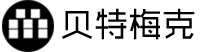

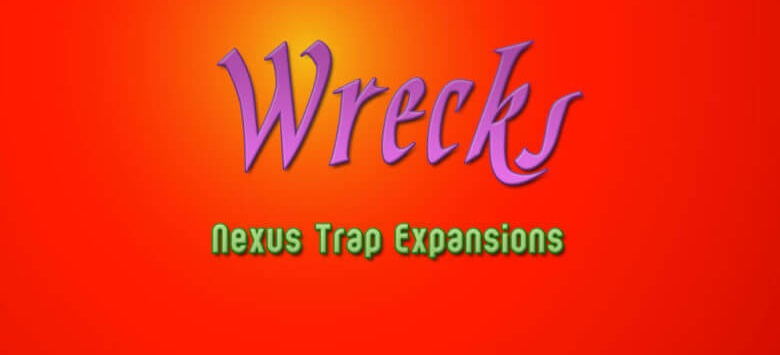
![[优质音源]Studio Planet Cinematic Sound Pack Collection WAV](https://www.mfreezy.cn/wp-content/uploads/2020/05/16013136298.jpg)
![[民乐鼓音源]Splice Originals Slaps and Stacks Organic Percussion WAV-FANTASTiC](https://www.mfreezy.cn/wp-content/uploads/2022/11/1666957464_167145810.webp)