Organize Your Sample Collection With ADSR Sample Manager
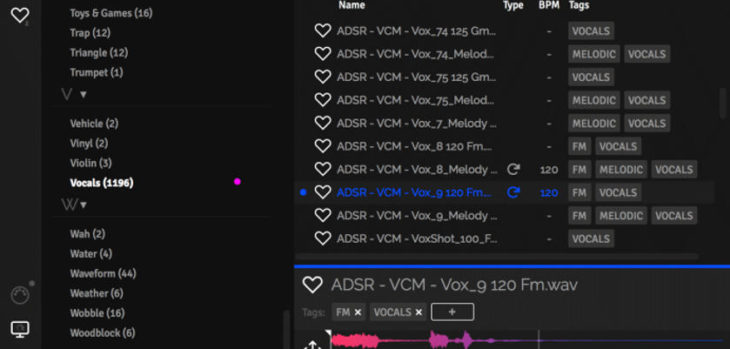
Organize Your Sample Collection With ADSR Sample Manager (14.1 MB download size, EXE installer, 32-bit & 64-bit VST/AU plugin format for Windows & MacOS).
ADSR Sounds has announced the release of ADSR Sample Manager, a freeware sample management tool in VST and AU plugin formats for compatible digital audio workstations on PC and Mac.
ADSR Sample Manager aims to help users who own thousands of audio samples and loops, by providing an all-in-one solution for organizing, searching and browsing the indexed sample content. For added convenience, it works as a plugin right inside the DAW, with the ability to preview the samples in the context of your active project. Even better, the user can drag and drop the selected file onto the sequencer without ever leaving the digital audio workstation.
Even though this is the initial version of the ADSR Sample Manager (v1.0.0), the software is already stable and nicely polished. The user interface is clean and modern-looking, with the search bar and tag section on the left, along with the sample list and the waveform preview on the right. The workflow is intuitive and I was able to start using the plugin without watching any tutorials or usage tips.
The software will automatically tag the files after you let it know the location of your sample folder and the auto-tagging process worked quite well. Of course, some of the unlabeled samples (you know, the usual 1.WAV and such) remain untagged, but ADSR Sample Manager did a pretty good job at recognizing and tagging kicks, snares, effects, drones, vocals, and other standard types of sample content. The user can add custom tags to multiple files simultaneously, which is useful if you want to speed up the browsing process even further.
I didn’t run into any stability issues during my first couple of days with the ADSR Sample Manager and the CPU hit is almost non-existent. Other notable features include the ability to automatically sync the audio loops to the DAW’s tempo setting, compatibility with cloud-based platforms like Loopcloud and Noiiz, and support for multiple plugin instances within a single project.
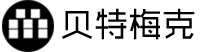
![[Trap#dubstep#future bass采样]Sample Tools By Cr2 Hybrid Trap WAV-FANTASTiC](https://www.mfreezy.cn/wp-content/uploads/2021/04/21170026791-300x300.jpg)

![[Dubstep 电音必备]Massive v1.5 电子音乐神器 Mac / Win](https://www.mfreezy.cn/wp-content/uploads/2018/05/080211ioydahzjgotwijy9.png)
